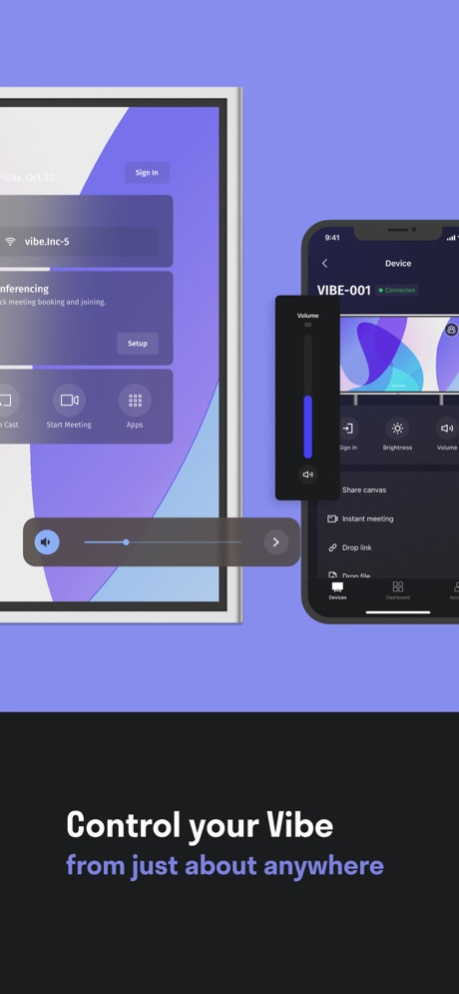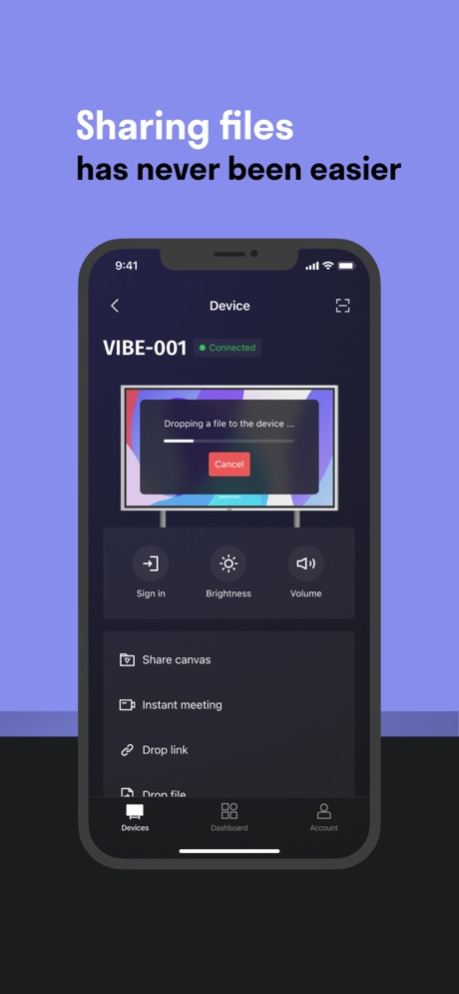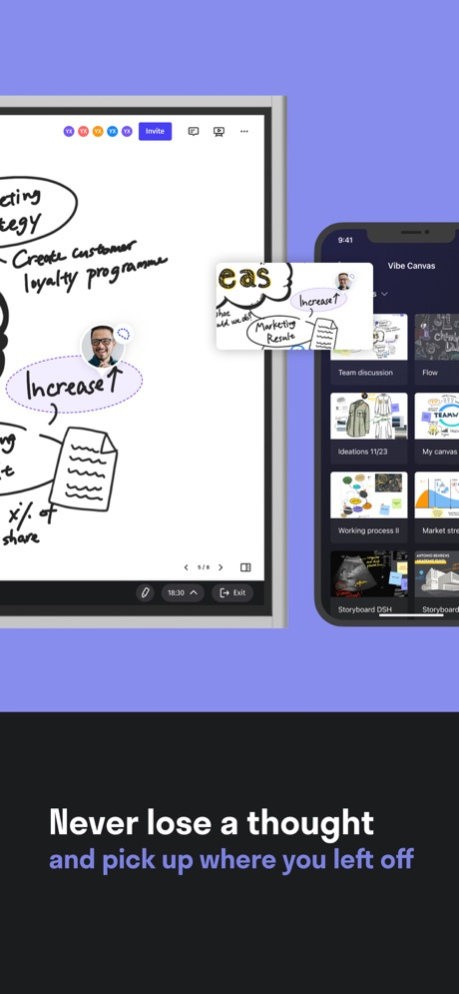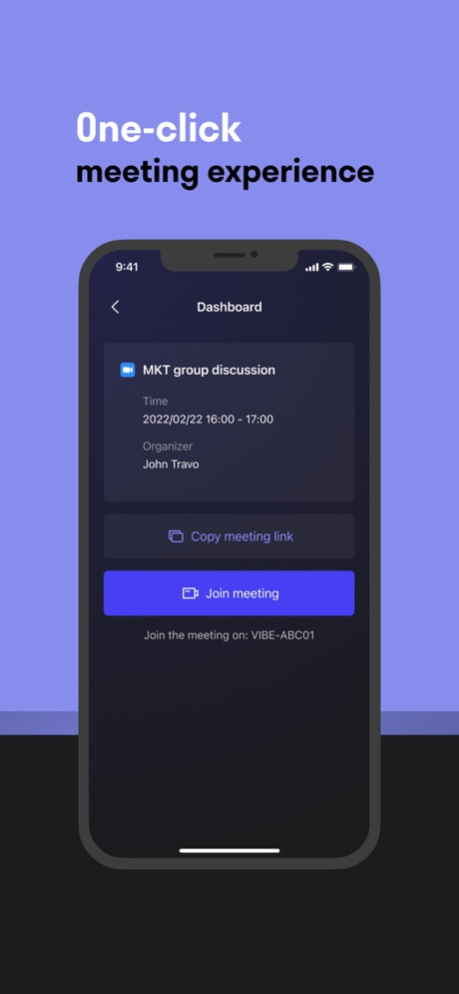Vibe One 1.0.7
Continue to app
Free Version
Publisher Description
Amplify your productivity with Vibe One – unlock secure device management, one-click meetings, seamless file share, and more.
The Vibe One app allows you to set up, manage, and control your Vibe devices from a secure, centralized solution. Enjoy scan to sign-in, one-click meetings, seamless photo and file sharing, and more. Streamline your workflows and amplify your productivity like never before.
**One-click meeting experience**
Join and host meetings hassle-free. Using the Vibe One app, you can scan to log-in, access your personal calendar, and then start the meetings with one tap on the Vibe smartboard.
**Never lose a thought and pick up where you left off**
Whether you’re managing a team project, brainstorming, or conducting a presentation, Vibe makes it easy to capture and share your ideas. Create infinite canvases to write and draw, and invite others to join in real-time. When the discussion ends, your flow doesn’t have to – use the Vibe One app to scan and save canvas files into your personal account, so you can easily pick up where you left off.
**Sharing files has never been easier**
Seamlessly share photos, websites, videos, and files from your mobile device to the Vibe Smartboard. Presenting and need to share more context info? Send anything to a nearby Vibe Smartboard within clicks from the Vibe One app. It’s the easiest way to enhance your visual communication on the fly.
**Control your Vibe from just about anywhere**
Using the Vibe One app, you can turn any mobile device into a remote control for Vibe smartboards. Simply adjust volume, screen brightness, and log out from anywhere to ensure the security and privacy of your data. You can also set up auto-lock preferences to sign out of your account when you’re inactive to keep your data safe and secure.
**Supports Web3 authentication **
Vibe is the world’s first Web3 compatible, all-in-one huddle room collaboration system for hybrid teams. Create, collaborate, and connect with Vibe’s ecosystem (i.e., interactive smartboard, AI camera, touchscreen-first whiteboarding app, and more) to enhance visual communication and collaboration anywhere in the world. Check out our website for more info: https://vibe.us.
May 10, 2023
Version 1.0.7
* Multi-select photos and files
* Improved stability
* Enhanced user experience
* Bug fixes
About Vibe One
Vibe One is a free app for iOS published in the Office Suites & Tools list of apps, part of Business.
The company that develops Vibe One is Vibe Inc. (U.S.). The latest version released by its developer is 1.0.7.
To install Vibe One on your iOS device, just click the green Continue To App button above to start the installation process. The app is listed on our website since 2023-05-10 and was downloaded 1 times. We have already checked if the download link is safe, however for your own protection we recommend that you scan the downloaded app with your antivirus. Your antivirus may detect the Vibe One as malware if the download link is broken.
How to install Vibe One on your iOS device:
- Click on the Continue To App button on our website. This will redirect you to the App Store.
- Once the Vibe One is shown in the iTunes listing of your iOS device, you can start its download and installation. Tap on the GET button to the right of the app to start downloading it.
- If you are not logged-in the iOS appstore app, you'll be prompted for your your Apple ID and/or password.
- After Vibe One is downloaded, you'll see an INSTALL button to the right. Tap on it to start the actual installation of the iOS app.
- Once installation is finished you can tap on the OPEN button to start it. Its icon will also be added to your device home screen.